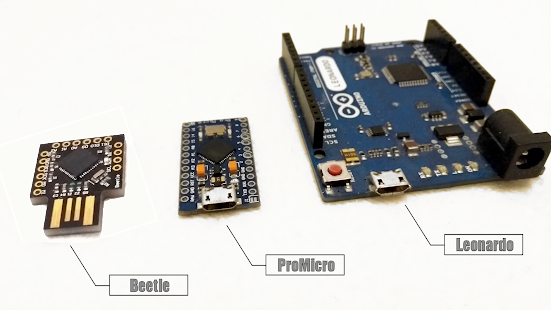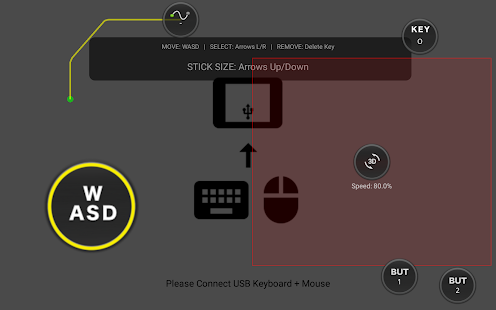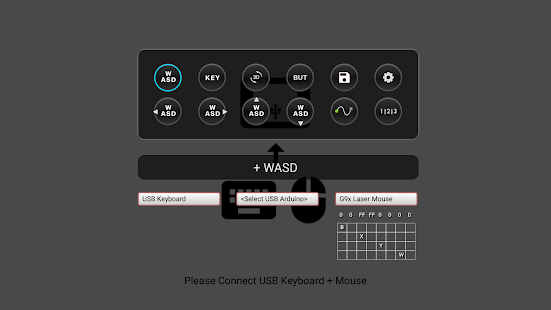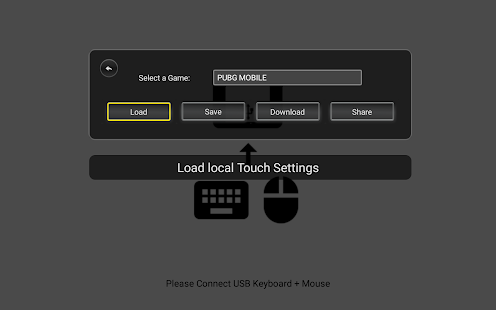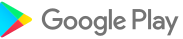Description
This App makes it possible to play Google Play touch based game without root/hacks/developer options and without Client/Server Apps and requires only a few App Permissions. For this app you need only a small Arduino Board, and you are ready to go!
Manual:
http://2aba.de/apps/manuals/Touch4_Apps_Manual.pdf
Note for Android 9 (Pie): You have to disable the "App Restrictions" for the Touch4... App: Android Settings => Battery => App launch => Touch4... => Disable "Manage automatically"
What you need to play:
- USB Keyboard + USB Mouse (no Bluetooth)
- Arduino Board: Micro or ProMicro or Leonardo or Beetle 32u4 USB Stick
- USB OTG Cable + USB Hub
How to use:
1. Start the App
2. In the Menu select your USB Keyboard, Mouse and Arduino Board
(Arduino Board: Ack USB permissions: click "Ok" quick!)
3. Place the B,X,Y,W (Button, X,Y, Wheel) in the Raster to sync the Mouse Data Bytes
(when you open the app for the first time: Go to "Settings" with the WASD Keys and map the functions: "Menu", "Touch Editor", "Switch Touch/Mouse" and "Switch Mapper Off" with keys. Go back, then close the Menu -> press button: "Menu" Key)
4. Start a game and press the mapped Key for "Menu" on your Keyboard, now you can add some Keyboard and Mouse Touch-Items on the game screen, or load/save/share and download touch settings for each game (if available). Close the menu.
Ready to play.
Notice: This touch mapping app does not require any developer options, also no hacks/root, no SuperSU. It doesn't change the android system. Samsung DeX compatible (in Fullscreen Mode)
Manual:
http://2aba.de/apps/manuals/Touch4_Apps_Manual.pdf
Note for Android 9 (Pie): You have to disable the "App Restrictions" for the Touch4... App: Android Settings => Battery => App launch => Touch4... => Disable "Manage automatically"
What you need to play:
- USB Keyboard + USB Mouse (no Bluetooth)
- Arduino Board: Micro or ProMicro or Leonardo or Beetle 32u4 USB Stick
- USB OTG Cable + USB Hub
How to use:
1. Start the App
2. In the Menu select your USB Keyboard, Mouse and Arduino Board
(Arduino Board: Ack USB permissions: click "Ok" quick!)
3. Place the B,X,Y,W (Button, X,Y, Wheel) in the Raster to sync the Mouse Data Bytes
(when you open the app for the first time: Go to "Settings" with the WASD Keys and map the functions: "Menu", "Touch Editor", "Switch Touch/Mouse" and "Switch Mapper Off" with keys. Go back, then close the Menu -> press button: "Menu" Key)
4. Start a game and press the mapped Key for "Menu" on your Keyboard, now you can add some Keyboard and Mouse Touch-Items on the game screen, or load/save/share and download touch settings for each game (if available). Close the menu.
Ready to play.
Notice: This touch mapping app does not require any developer options, also no hacks/root, no SuperSU. It doesn't change the android system. Samsung DeX compatible (in Fullscreen Mode)
Show more
OTHERS:TOOLS
What\'s New in Version 1.3.5
Last updated on Nov 07,2025
Minor bug fixes and improvements. Install or update to the newest version to check it out!
Show less
Screen shots
Information
-
Updated2025-11-07
-
Current Version100+
-
Apk size0MB
-
Requires AndroidAndroid 4.4+