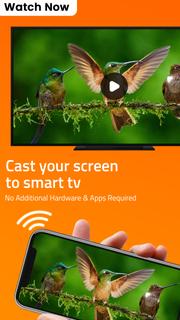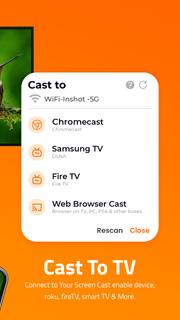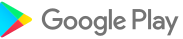Description
Screen Mirroring supports screen mirroring or casting a variety of file types (including videos, pictures, and music) from phone to TV or other DLNA device.Are you still worried because the screen is too small to see the subtitles? Are you still suffering from unclear images and loss of perception and experience?Screen Mirroring solves all your problems easily. Whether it's screen mirroring or file casting, just open this TV Cast app, the phone to TV, it's that easy!Product Features:Screen mirroring: Screen mirroring lets you mirror what’s on your phone’s screen to a bigger screen, like a smart TV.File casting: upload pictures, videos, audios, and other files in the mobile phone to multimedia devices such as TV or computerMobile phone control TV: play/pause, fast forward/rewind, volume, previous song/next song, etc.Change the play order of the files in the current folder (sequence/random/single loop)Share documents in a business meetingShare movies and music with your friendsHOW TO USE:Connect your mobile device & TV To The Same Wi-Fi Network.Select a TV device that you want to stream to.There are various types of compatible devices. With Screen Mirroring, you can connect your phone to:1. Roku TV2. Amazon Fire TV3. Android TV4. Chromecast, etc.Cast to RokuSearch and connect to Roku TV, you can quickly mirror your phone screen to Roku, greatly improving your movie viewing experience. Just find your favorite video on your phone and connect to Roku.Cast to Amazon Fire TVTo cast videos or files from your phone to Amazon Fire TV, connect your mobile device and TV to the same Wi-Fi network. Whether it's a game or a movie, easily cast to TV screen.Cast phone video to ChromecastUse TV cast to cast videos to Chromecast, and watch movies on a large screen more clearly. Under the same Wi-Fi network, open the TV cast app to automatically search and connect devices.Share and feedback your voiceWe are committed to creating an application that fully fits the user experience. If you have any comments or suggestions, we would be happy for you to contact us at any time. We will sincerely accept your suggestions to improve the product. Welcome to exchange visits at any time, email: [email protected]Terms of Use:https://dairyqueenvision.blogspot.com/2022/02/cast-to-tv-terms.html
Show more
OTHERS:TOOLS
What\'s New in Version 1.3.5
Last updated on Nov 07,2025
Minor bug fixes and improvements. Install or update to the newest version to check it out!
Show less
Screen shots
Information
-
Updated2025-11-07
-
Current Version1.4
-
Apk size0MB
-
Requires AndroidAndroid 4.4+