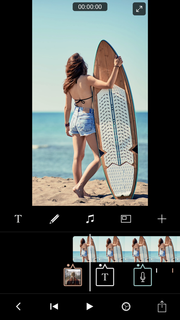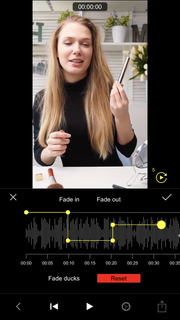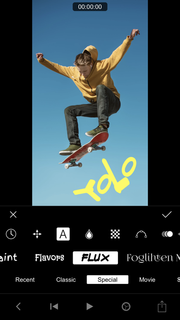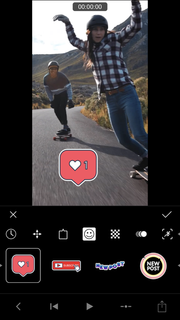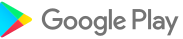Description
Camtasia Video Editor is the go-to video solution for creating professional-looking software demonstrations, product tutorials, online lessons, and recorded presentations- no video experience needed. Record your screen, import PowerPoint presentations, or add video footage you already have.Then edit, add effects with drag-and-drop ease and share out your videos with anyone. With so many easy to use features and effects, you’ll be creating polished videos in no time-Camtasia studio 9 for android makes it easy to record your screen, webcam, import your PowerPoint presentations to turn into a video or import your own video and audio files-Add eye-catching effects in seconds with callouts, transitions, behaviors, and other effects in Camtasia Video Editor-In Camtasia Video Editor easily add captions to your videos with the ºspeech to text, copy and paste text, or import .sami or .srt files-Assets- Camtasia 2022 includes more royalty-free assets like customizable intros and outros, lower thirds, animated backgrounds, animated backgrounds, icons, and music tracks-Theming- Create, save, and apply themes with custom color and font preferences to ensure a consistent look and feel in Camtasia Video Editor-In-Product library- helps you easily organize your media and assets to save time and ensure consistency using Camtasia Video Editor
Show more
OTHERS:VIDEO_PLAYERS
What\'s New in Version 1.3.5
Last updated on Nov 07,2025
Minor bug fixes and improvements. Install or update to the newest version to check it out!
Show less
Screen shots
Information
-
Updated2025-11-07
-
Current Version1.0.2
-
Apk size0MB
-
Requires AndroidAndroid 4.4+