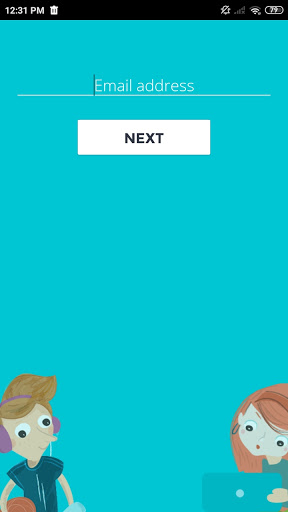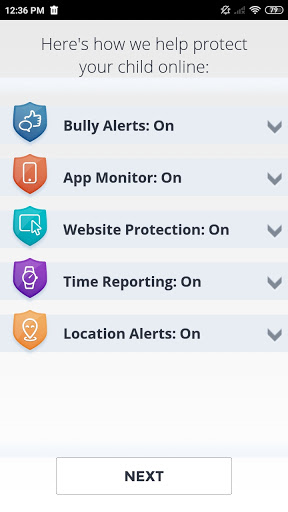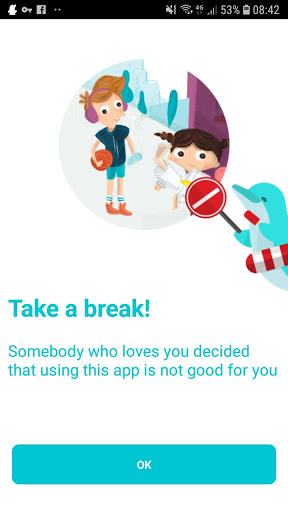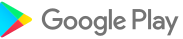คำอธิบาย
Surfie Kids
Protect your children from cyberbullying, inappropriate content, and excessive screen time.
Features:
* Cyberbullying protection: Monitor foul language on social media apps and get alerts if your child is being bullied.
How it works:
Surfie Kids uses the Accessibility API to monitor your child's device and detect cyberbullying, inappropriate content, and excessive screen time. It also uses location services to track your child's location.
* Location tracking: Know where your child is at all times with geofencing and location alerts.
* Web filtering: Block inappropriate websites and content.
* Screen time limits: Set limits on how much time your child can spend on apps and websites.
* Real-time alerts: Receive alerts if your child exceeds their screen time limits or tries to access inappropriate content.
* Low battery notification: Get notified if your child's phone is running low on battery.
* Web filtering -
With this feature, you can control the websites that your child can access and block inappropriate websites and content. This is possible because Surfie Kids uses a VPN. Surfie Kids' VPN also has a built-in web filter that blocks access to inappropriate websites. You can customize the web filter to block specific websites or categories of websites. For example, you could block all websites that contain pornography, gambling, or violence. You could also block websites that are known to be harmful to children, such as those that promote self-harm or eating disorders. The web filtering feature is a powerful tool that can help you keep your child safe online. By using a VPN and a web filter, you can ensure that your child only has access to the websites that you approve of.
Important information:
* This app uses the Accessibility API to keep your child safe on social media apps.
Here's a video demonstrating the primary functionality feature that utilizes the AccessibilityService API - https://youtu.be/nVytqCICkiQ
* This app uses location services to track your child's location.
* This app requires device administrator permissions.
Privacy policy:
Your privacy is important to us. Please read our privacy policy to learn more about how we collect and use your data.
https://www.puresight.com/privacy-policy/
Get started:
1. Download and install Surfie Kids on your child's device.
2. Create a parent account and add your child's profile.
3. Set up your preferences, such as screen time limits and blocked websites.
Support:
If you have any questions or problems, please contact our support team.
Learn more:
Visit our website to learn more about Surfie Kids
https://puresight.com/Support/support.html
Protect your children from cyberbullying, inappropriate content, and excessive screen time.
Features:
* Cyberbullying protection: Monitor foul language on social media apps and get alerts if your child is being bullied.
How it works:
Surfie Kids uses the Accessibility API to monitor your child's device and detect cyberbullying, inappropriate content, and excessive screen time. It also uses location services to track your child's location.
* Location tracking: Know where your child is at all times with geofencing and location alerts.
* Web filtering: Block inappropriate websites and content.
* Screen time limits: Set limits on how much time your child can spend on apps and websites.
* Real-time alerts: Receive alerts if your child exceeds their screen time limits or tries to access inappropriate content.
* Low battery notification: Get notified if your child's phone is running low on battery.
* Web filtering -
With this feature, you can control the websites that your child can access and block inappropriate websites and content. This is possible because Surfie Kids uses a VPN. Surfie Kids' VPN also has a built-in web filter that blocks access to inappropriate websites. You can customize the web filter to block specific websites or categories of websites. For example, you could block all websites that contain pornography, gambling, or violence. You could also block websites that are known to be harmful to children, such as those that promote self-harm or eating disorders. The web filtering feature is a powerful tool that can help you keep your child safe online. By using a VPN and a web filter, you can ensure that your child only has access to the websites that you approve of.
Important information:
* This app uses the Accessibility API to keep your child safe on social media apps.
Here's a video demonstrating the primary functionality feature that utilizes the AccessibilityService API - https://youtu.be/nVytqCICkiQ
* This app uses location services to track your child's location.
* This app requires device administrator permissions.
Privacy policy:
Your privacy is important to us. Please read our privacy policy to learn more about how we collect and use your data.
https://www.puresight.com/privacy-policy/
Get started:
1. Download and install Surfie Kids on your child's device.
2. Create a parent account and add your child's profile.
3. Set up your preferences, such as screen time limits and blocked websites.
Support:
If you have any questions or problems, please contact our support team.
Learn more:
Visit our website to learn more about Surfie Kids
https://puresight.com/Support/support.html
แสดงเพิ่มเติม
OTHERS:PARENTING
มีอะไรใหม่ในเวอร์ชัน 1.3.5
อัปเดตล่าสุดเมื่อ Jan 13,2025
การแก้ไขข้อผิดพลาดเล็กน้อยและการปรับปรุงต่างๆ ติดตั้งหรืออัปเดตเป็นเวอร์ชันล่าสุดเพื่อดูสิ่งที่เปลี่ยนแปลง!
แสดงน้อยลง
ภาพหน้าจอ
Information
-
อัปเดตเมื่อ2025-01-13
-
เวอร์ชันปัจจุบัน1.08800
-
Apk size0MB
-
ต้องการ AndroidAndroid 4.4+