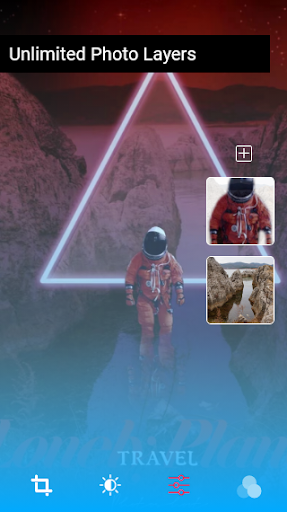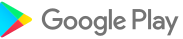คำอธิบาย
Blend Photo Editor is a mobile application that relies on new technology to make your photography experience leap, allowing your mobile camera to achieve the same level of photography as professional SLR cameras. Do you face the dilemma of making photos? now we will help you. Blend Photo Editor has functions such as adding stickers and using filters to modify photo lighting, allowing you to make high-quality photos with one click and become a new star in social media!
Features:
1.Powerful and simple photo editing tool.
2.Import photos from a gallery,automatically import your photos with one click.
3.Add different styles of overlay to the photo, and you can choose from a large number of style.
4.Fashionable photo filters and effects, a number of filters have been built into the application, you can select them with one click.
5.A variety of art fonts for you to freely edit the words you want to express on the photo.
6.A large number of interesting stickers can be added to your photos with one click to make your photos more humorous.
7.One-click sharing function, your completed photos can be shared to major social media with one click, which is convenient and fast.
Q&A:
1.How to import or save photos?
Enter the main interface "Create" and click "Photo" in the lower left corner to import the photos you want to modify from your various mobile phone albums.After the photo is modified, click the "check mark" in the upper right corner to automatically save the photo to the album.
2.How to quickly share your photos to various social networks?
All the photos you have made are stored in "my creation". After entering, click the small computer button in the upper right corner to share your work quickly.
2 tips:
1. We will not disclose any of your personal data (such as user name or email address).
2. We will protect your data in accordance with privacy and Cookie policies and will not share your data with anyone else.
Blend Photo Editor is completely free and ad-free for everyone to use! You don’t need to make an account, or go through any kind of setup; just open the app and start beautify your photos!
Features:
1.Powerful and simple photo editing tool.
2.Import photos from a gallery,automatically import your photos with one click.
3.Add different styles of overlay to the photo, and you can choose from a large number of style.
4.Fashionable photo filters and effects, a number of filters have been built into the application, you can select them with one click.
5.A variety of art fonts for you to freely edit the words you want to express on the photo.
6.A large number of interesting stickers can be added to your photos with one click to make your photos more humorous.
7.One-click sharing function, your completed photos can be shared to major social media with one click, which is convenient and fast.
Q&A:
1.How to import or save photos?
Enter the main interface "Create" and click "Photo" in the lower left corner to import the photos you want to modify from your various mobile phone albums.After the photo is modified, click the "check mark" in the upper right corner to automatically save the photo to the album.
2.How to quickly share your photos to various social networks?
All the photos you have made are stored in "my creation". After entering, click the small computer button in the upper right corner to share your work quickly.
2 tips:
1. We will not disclose any of your personal data (such as user name or email address).
2. We will protect your data in accordance with privacy and Cookie policies and will not share your data with anyone else.
Blend Photo Editor is completely free and ad-free for everyone to use! You don’t need to make an account, or go through any kind of setup; just open the app and start beautify your photos!
แสดงเพิ่มเติม
OTHERS:PHOTOGRAPHY
มีอะไรใหม่ในเวอร์ชัน 1.3.5
อัปเดตล่าสุดเมื่อ Jan 13,2025
การแก้ไขข้อผิดพลาดเล็กน้อยและการปรับปรุงต่างๆ ติดตั้งหรืออัปเดตเป็นเวอร์ชันล่าสุดเพื่อดูสิ่งที่เปลี่ยนแปลง!
แสดงน้อยลง
ภาพหน้าจอ
Information
-
อัปเดตเมื่อ2025-01-13
-
เวอร์ชันปัจจุบัน1.0.1
-
Apk size0MB
-
ต้องการ AndroidAndroid 4.4+