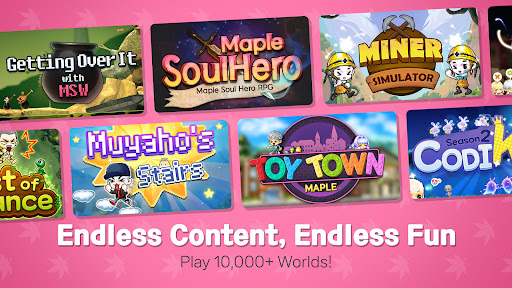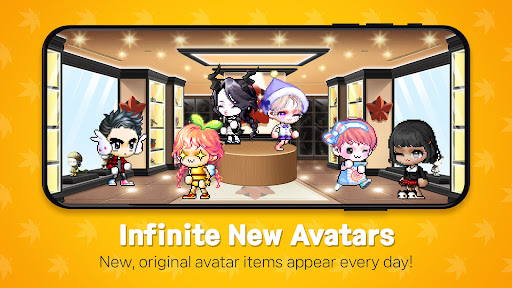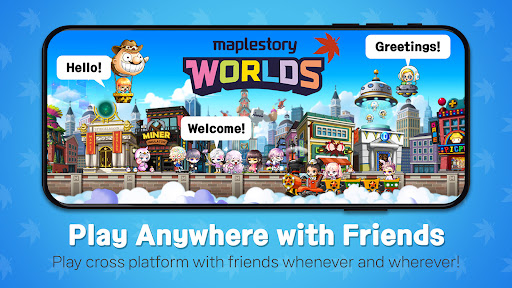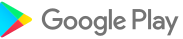Penerangan
Maple World တိုင်းကို သင်ကိုယ်တိုင်စူးစမ်းပါ သို့မဟုတ် သင့်ကိုယ်ပိုင်ဖန်တီးပါ။
◆ အစီအစဉ်များ လုပ်ဆောင်နေပါသည်။
Check in အတွက် ဆုများရယူရန် 【Attendance Event】 တွင် ပါဝင်ပါ။
【Invite Friends Event】 သင်နှင့် သူငယ်ချင်းအတွက် လက်ဆောင်များရယူရန်၊
နှင့် MapleStory Worlds ၏ ကိုယ်ပိုင် 【Surprise Gift Event】။
သင်သည် Reward Coins ကိုလည်း ရရှိနိုင်သည်။
▼ ကမ္ဘာ့နိဒါန်း
■ MapleStory Worlds Dev အဖွဲ့မှ ဖန်တီးထားသော Nexon Worlds ကို စူးစမ်းပါ။
【Maple Soul Hero】 ဘီလူးများ၏ အဆုံးမဲ့တိုက်ခိုက်မှုကို တွန်းလှန်ပါ။
【Miner Simulator】 ငွေရှာပါ၊ သင့်ဂီယာကို အဆင့်မြှင့်ပြီး မိုင်းတွင်းထဲသို့ ပိုမိုနက်ရှိုင်းစွာ မြှုပ်နှံပါ။
【 MSW ဖြင့် ကျော်တက်ခြင်း 】 MapleStory Worlds ပါ၀င်သည့် Getting Over It ၏ပြန်လာမှုကို စစ်ဆေးပါ
【Getting Over It Maker】 Getting Over It ၏ ကိုယ်ပိုင်ဗားရှင်းကို ဖန်တီးပါ။
【Infini-Stairs】 လှေကားကို အခြားသူများထက် မြန်မြန်တက်ပါ။ ဒါပေမယ့် သတိထားပါ။ ခြေတစ်လှမ်းမှားပြီး တောက်လျှောက် ပြုတ်ကျလိမ့်မယ်။
【Maple Toy Town】 သင့်ကိုယ်ပိုင် ကော်ဖီဆိုင်ကို ပိုင်ဆိုင်ပါ။ သင့်ကိုယ်ပိုင်ဇာတ်လမ်းကိုရေးပါ။
【Style Star Season 2】 ကျိန်စာတစ်ခုကို ချိုးဖျက်ပြီး စတိုင်ကြယ်တစ်ပွင့်ဖြစ်လာခြင်း။
■ အမျိုးမျိုးသော MapleStory ပိုင်ဆိုင်မှုများ
သင့်ကိုယ်ပိုင်ကမ္ဘာကို ဖန်တီးနိုင်သည် သို့မဟုတ် သင့်ကိုယ်ပိုင်ကိုယ်ပွားကို အသုံးပြု၍ အလှဆင်နိုင်သည်။
MapleStory Worlds တွင်ရရှိနိုင်သောမြေပုံများ၊ ဘီလူးများ၊ အရာဝတ္ထုများနှင့် ကိုယ်ပွားအရာများ။
အသုံးပြုရန် သင့်ကိုယ်ပိုင် ပိုင်ဆိုင်မှုများကိုလည်း ပြုလုပ်နိုင်သည်။
■ လူမှုရေးလုပ်ဆောင်ချက်များ
MapleStory Worlds တွင် သင်တွေ့ခဲ့သော သူငယ်ချင်းများကို ပေါင်းထည့်ကာ ၎င်းတို့နှင့် ချတ်လုပ်ပါ။
သူငယ်ချင်းများဖြစ်လာသည်နှင့် ၎င်းတို့နှင့် တွဲကစားရန် တူညီသောကမ္ဘာထဲသို့ ဝင်ရောက်နိုင်သည်။
■ အချိန်တိုင်း၊ နေရာတိုင်း၊ အတူတူ။
MapleStory Worlds ရှိ PC နှင့် မိုဘိုင်းတွင် အခြားသူများနှင့် ဖြတ်ကျော်ကစားပါ။
■ တရားဝင်အသိုက်အဝန်း
နောက်ဆုံးထွက် MapleStory Worlds သတင်းကို ဤနေရာတွင် ကြည့်ရှုပါ။
【တရားဝင်ဝက်ဘ်ဆိုက်】: https://maplestoryworlds.nexon.com
【ဖန်တီးသူစင်တာ】- https://maplestoryworlds-creators.nexon.com
[တရားဝင်သဘောထားကွဲလွဲမှု]- https://discord.gg/maplestory-worlds-1250259888869736572
■ အက်ပ်ခွင့်ပြုချက်များ အချက်အလက်
အောက်ပါဝန်ဆောင်မှုများကိုအသုံးပြုရန် သင်ဝင်ရောက်ခွင့်ပေးရန် လိုအပ်ပါသည်။
[ရွေးချယ်ခွင့်များ]
ဓာတ်ပုံ/မီဒီယာ/ဖိုင်များ- ဓာတ်ပုံနှင့် ဗီဒီယိုများကို သိမ်းဆည်းခြင်းနှင့် အပ်လုဒ်တင်ခြင်းအတွက် လိုအပ်သည်။
ကင်မရာ- ဓာတ်ပုံများ ရိုက်ကူးရန် သို့မဟုတ် ဗီဒီယိုများ ရိုက်ကူးရန်အတွက် လိုအပ်သောကြောင့် ၎င်းတို့ကို နောက်ပိုင်းတွင် အပ်လုဒ်လုပ်နိုင်ပါသည်။
အသံဖမ်းယူခြင်း- ဂိမ်းအတွင်း အသံချတ်အတွက် လိုအပ်သည်။
အကြောင်းကြားချက်များ- သက်ဆိုင်ရာ အကြောင်းကြားချက်များကို ပေးပို့ရန် အက်ပ်အား ခွင့်ပြုပါ။
※ သင်ရွေးချယ်ခွင့်များမပေးပါက ဝန်ဆောင်မှုကို ဆက်လက်အသုံးပြုနိုင်ပါသည်။
[ခွင့်ပြုချက်စီမံခန့်ခွဲမှု]
▶ Android 6.0 သို့မဟုတ် အထက်- ဆက်တင်များ > အက်ပ်များ > အက်ပ်ကို ရွေးချယ်ပါ > ခွင့်ပြုချက်များ > ခွင့်မပြုပါ။
▶ Android 6.0 အောက်တွင်- ခွင့်ပြုချက်များကို ရုပ်သိမ်းရန် သို့မဟုတ် အက်ပ်ကို ဖြုတ်ချရန် OS ကို အပ်ဒိတ်လုပ်ပါ။
※ အက်ပ်သည် တစ်ဦးချင်းခွင့်ပြုချက်များကို တောင်းဆိုမည်မဟုတ်ပါ၊ ယင်းအခြေအနေတွင် ခွင့်ပြုချက်များကို ပြောင်းလဲရန် အထက်ဖော်ပြပါနည်းလမ်းများကို သင်အသုံးပြုနိုင်ပါသည်။
◆ အစီအစဉ်များ လုပ်ဆောင်နေပါသည်။
Check in အတွက် ဆုများရယူရန် 【Attendance Event】 တွင် ပါဝင်ပါ။
【Invite Friends Event】 သင်နှင့် သူငယ်ချင်းအတွက် လက်ဆောင်များရယူရန်၊
နှင့် MapleStory Worlds ၏ ကိုယ်ပိုင် 【Surprise Gift Event】။
သင်သည် Reward Coins ကိုလည်း ရရှိနိုင်သည်။
▼ ကမ္ဘာ့နိဒါန်း
■ MapleStory Worlds Dev အဖွဲ့မှ ဖန်တီးထားသော Nexon Worlds ကို စူးစမ်းပါ။
【Maple Soul Hero】 ဘီလူးများ၏ အဆုံးမဲ့တိုက်ခိုက်မှုကို တွန်းလှန်ပါ။
【Miner Simulator】 ငွေရှာပါ၊ သင့်ဂီယာကို အဆင့်မြှင့်ပြီး မိုင်းတွင်းထဲသို့ ပိုမိုနက်ရှိုင်းစွာ မြှုပ်နှံပါ။
【 MSW ဖြင့် ကျော်တက်ခြင်း 】 MapleStory Worlds ပါ၀င်သည့် Getting Over It ၏ပြန်လာမှုကို စစ်ဆေးပါ
【Getting Over It Maker】 Getting Over It ၏ ကိုယ်ပိုင်ဗားရှင်းကို ဖန်တီးပါ။
【Infini-Stairs】 လှေကားကို အခြားသူများထက် မြန်မြန်တက်ပါ။ ဒါပေမယ့် သတိထားပါ။ ခြေတစ်လှမ်းမှားပြီး တောက်လျှောက် ပြုတ်ကျလိမ့်မယ်။
【Maple Toy Town】 သင့်ကိုယ်ပိုင် ကော်ဖီဆိုင်ကို ပိုင်ဆိုင်ပါ။ သင့်ကိုယ်ပိုင်ဇာတ်လမ်းကိုရေးပါ။
【Style Star Season 2】 ကျိန်စာတစ်ခုကို ချိုးဖျက်ပြီး စတိုင်ကြယ်တစ်ပွင့်ဖြစ်လာခြင်း။
■ အမျိုးမျိုးသော MapleStory ပိုင်ဆိုင်မှုများ
သင့်ကိုယ်ပိုင်ကမ္ဘာကို ဖန်တီးနိုင်သည် သို့မဟုတ် သင့်ကိုယ်ပိုင်ကိုယ်ပွားကို အသုံးပြု၍ အလှဆင်နိုင်သည်။
MapleStory Worlds တွင်ရရှိနိုင်သောမြေပုံများ၊ ဘီလူးများ၊ အရာဝတ္ထုများနှင့် ကိုယ်ပွားအရာများ။
အသုံးပြုရန် သင့်ကိုယ်ပိုင် ပိုင်ဆိုင်မှုများကိုလည်း ပြုလုပ်နိုင်သည်။
■ လူမှုရေးလုပ်ဆောင်ချက်များ
MapleStory Worlds တွင် သင်တွေ့ခဲ့သော သူငယ်ချင်းများကို ပေါင်းထည့်ကာ ၎င်းတို့နှင့် ချတ်လုပ်ပါ။
သူငယ်ချင်းများဖြစ်လာသည်နှင့် ၎င်းတို့နှင့် တွဲကစားရန် တူညီသောကမ္ဘာထဲသို့ ဝင်ရောက်နိုင်သည်။
■ အချိန်တိုင်း၊ နေရာတိုင်း၊ အတူတူ။
MapleStory Worlds ရှိ PC နှင့် မိုဘိုင်းတွင် အခြားသူများနှင့် ဖြတ်ကျော်ကစားပါ။
■ တရားဝင်အသိုက်အဝန်း
နောက်ဆုံးထွက် MapleStory Worlds သတင်းကို ဤနေရာတွင် ကြည့်ရှုပါ။
【တရားဝင်ဝက်ဘ်ဆိုက်】: https://maplestoryworlds.nexon.com
【ဖန်တီးသူစင်တာ】- https://maplestoryworlds-creators.nexon.com
[တရားဝင်သဘောထားကွဲလွဲမှု]- https://discord.gg/maplestory-worlds-1250259888869736572
■ အက်ပ်ခွင့်ပြုချက်များ အချက်အလက်
အောက်ပါဝန်ဆောင်မှုများကိုအသုံးပြုရန် သင်ဝင်ရောက်ခွင့်ပေးရန် လိုအပ်ပါသည်။
[ရွေးချယ်ခွင့်များ]
ဓာတ်ပုံ/မီဒီယာ/ဖိုင်များ- ဓာတ်ပုံနှင့် ဗီဒီယိုများကို သိမ်းဆည်းခြင်းနှင့် အပ်လုဒ်တင်ခြင်းအတွက် လိုအပ်သည်။
ကင်မရာ- ဓာတ်ပုံများ ရိုက်ကူးရန် သို့မဟုတ် ဗီဒီယိုများ ရိုက်ကူးရန်အတွက် လိုအပ်သောကြောင့် ၎င်းတို့ကို နောက်ပိုင်းတွင် အပ်လုဒ်လုပ်နိုင်ပါသည်။
အသံဖမ်းယူခြင်း- ဂိမ်းအတွင်း အသံချတ်အတွက် လိုအပ်သည်။
အကြောင်းကြားချက်များ- သက်ဆိုင်ရာ အကြောင်းကြားချက်များကို ပေးပို့ရန် အက်ပ်အား ခွင့်ပြုပါ။
※ သင်ရွေးချယ်ခွင့်များမပေးပါက ဝန်ဆောင်မှုကို ဆက်လက်အသုံးပြုနိုင်ပါသည်။
[ခွင့်ပြုချက်စီမံခန့်ခွဲမှု]
▶ Android 6.0 သို့မဟုတ် အထက်- ဆက်တင်များ > အက်ပ်များ > အက်ပ်ကို ရွေးချယ်ပါ > ခွင့်ပြုချက်များ > ခွင့်မပြုပါ။
▶ Android 6.0 အောက်တွင်- ခွင့်ပြုချက်များကို ရုပ်သိမ်းရန် သို့မဟုတ် အက်ပ်ကို ဖြုတ်ချရန် OS ကို အပ်ဒိတ်လုပ်ပါ။
※ အက်ပ်သည် တစ်ဦးချင်းခွင့်ပြုချက်များကို တောင်းဆိုမည်မဟုတ်ပါ၊ ယင်းအခြေအနေတွင် ခွင့်ပြုချက်များကို ပြောင်းလဲရန် အထက်ဖော်ပြပါနည်းလမ်းများကို သင်အသုံးပြုနိုင်ပါသည်။
Tunjukkan Lagi
OTHERS:ENTERTAINMENT
Apa yang Baru dalam Versi 1.3.5
Kemaskini terakhir pada Jan 19,2025
Pembaikan pepijat kecil dan penambahbaikan. Pasang atau kemas kini ke versi terbaru untuk mencubanya!
Kurangkan
tangkapan skrin
Maklumat
-
Dikemas kini2025-01-19
-
Versi Semasa
-
saiz pekej aplikasi0MB
-
Memerlukan AndroidAndroid 4.4+