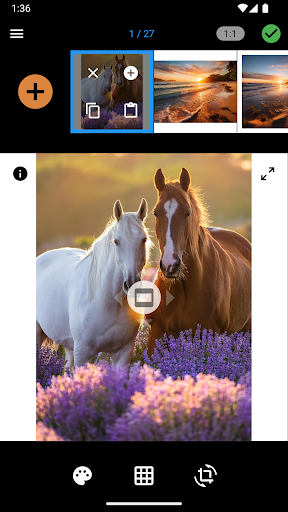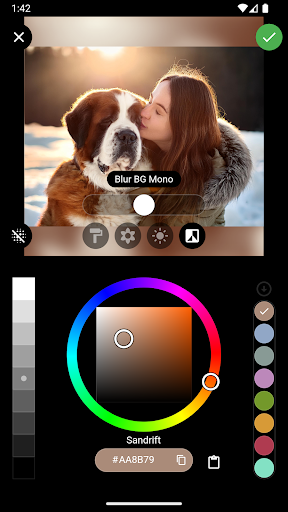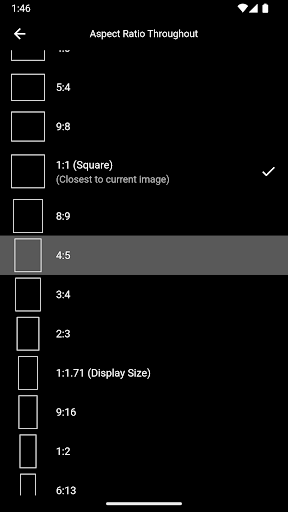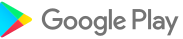설명
*** For all Instagram Lovers !! ***
Squaready is the EASIEST, FASTEST and most FLEXIBLE way to post entire photos on Instagram without cropping.
► highly recommend Instagram users!
‣ Post Entire Photos on Instagram Without Cropping !!
‣ Not only in squares but also in various aspect ratio rectangles.
‣ Make a rectangle photo into square shape "Instasize".
‣ Choose a Colorful Background.
‣ Colored Blur-background.
‣ One-touch size adjustment and alignment.
‣ Rotate 90 degrees and flip left and right.
‣ Display a variety of grid lines that make it easier to determine the composition and adjust the layout.
‣ Directly Sharing Posting to Instagram.
‣ EXIF/GPS Location data ready
‣ High-res export.
‣ UI design optimized for smartphone vertical and horizontal holding, as well as tablet devices.
► For Premiun users ( * Subscription Feature)
‣ Support editing Multiple images.
‣ Up to 99 images can be imported and edited at the same time.
▶ Directly support the developer.
‣ You can also possible to delete all ads with in-app purchases and directly support developers. We are planning to continue updating in the future, including the addition of a number of new app features. Please make use of the new Squaready, which has been reborn through evolution.
Version 3.1 (Update on Sep 10, 2024)
- New Feature Project: Part 1: Mosaic Eyedropper
The new eyedropper feature is a revolutionary way to instantly transform your photo into a pixelated color palette like mosaic art and pick the color you want. You can also freely change the size of the pixels in the mosaic. In conventional apps, you would have to zoom in on a part of the photo and delicately search for small dots with your fingertips, but now you can easily select the color you want with Just One Tap.
Version 3.2 (Update on Sep 20, 2024)
- New feature Project: Part 2: "Recommended BG color palette"
Intelligently analyzes your image pixel by pixel and suggests up to 8 beautifully harmonious background colors in the order most suitable for your image. Don't know which color to choose? Use this feature when using Eyedropper. Look for the Like icon
Squaready is the EASIEST, FASTEST and most FLEXIBLE way to post entire photos on Instagram without cropping.
► highly recommend Instagram users!
‣ Post Entire Photos on Instagram Without Cropping !!
‣ Not only in squares but also in various aspect ratio rectangles.
‣ Make a rectangle photo into square shape "Instasize".
‣ Choose a Colorful Background.
‣ Colored Blur-background.
‣ One-touch size adjustment and alignment.
‣ Rotate 90 degrees and flip left and right.
‣ Display a variety of grid lines that make it easier to determine the composition and adjust the layout.
‣ Directly Sharing Posting to Instagram.
‣ EXIF/GPS Location data ready
‣ High-res export.
‣ UI design optimized for smartphone vertical and horizontal holding, as well as tablet devices.
► For Premiun users ( * Subscription Feature)
‣ Support editing Multiple images.
‣ Up to 99 images can be imported and edited at the same time.
▶ Directly support the developer.
‣ You can also possible to delete all ads with in-app purchases and directly support developers. We are planning to continue updating in the future, including the addition of a number of new app features. Please make use of the new Squaready, which has been reborn through evolution.
Version 3.1 (Update on Sep 10, 2024)
- New Feature Project: Part 1: Mosaic Eyedropper
The new eyedropper feature is a revolutionary way to instantly transform your photo into a pixelated color palette like mosaic art and pick the color you want. You can also freely change the size of the pixels in the mosaic. In conventional apps, you would have to zoom in on a part of the photo and delicately search for small dots with your fingertips, but now you can easily select the color you want with Just One Tap.
Version 3.2 (Update on Sep 20, 2024)
- New feature Project: Part 2: "Recommended BG color palette"
Intelligently analyzes your image pixel by pixel and suggests up to 8 beautifully harmonious background colors in the order most suitable for your image. Don't know which color to choose? Use this feature when using Eyedropper. Look for the Like icon
더보기
OTHERS:PHOTOGRAPHY
버전 1.3.5의 새로운 기능
마지막 업데이트: Jan 13,2025
사소한 버그 수정 및 개선 사항이 포함되어 있습니다. 최신 버전을 설치하거나 업데이트하여 확인해 보세요!
숨기기
화면 캡처
정보
-
업데이트 날짜2025-01-13
-
현재 버전3.5.0
-
APK 크기0MB
-
안드로이드 필요Android 4.4+