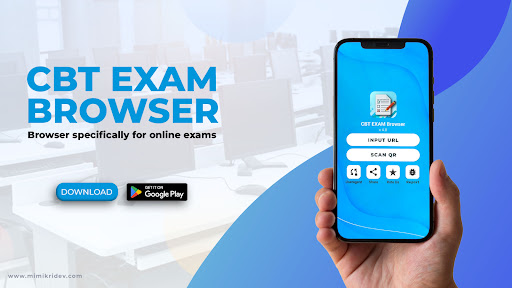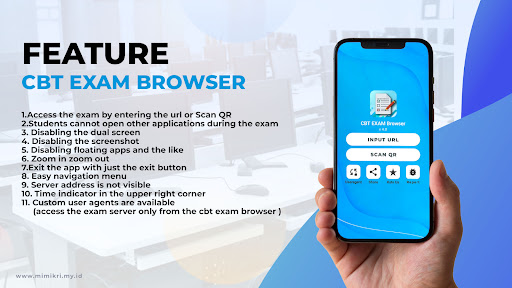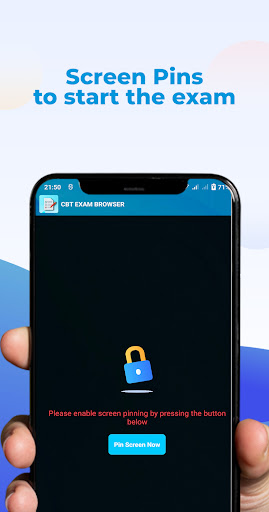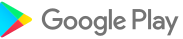説明
With this application students will be more focused on taking exams and minimizing cheating.
Use the Pro version or without ads, which can be downloaded here https://play.google.com/store/apps/details?id=com.cbt.exam.browser.pro
Main feature:
1.Access the test server by inputting the url or Scan QR
2.Students cannot open other applications during the exam
3. Disabling the dual screen feature
4. Disabling Screen Shoot
5. Disabling floating apps
6. Zoom in zoom out
7. Exit the app with just the exit button
8. Easy navigation menu
9. Server address is not visible
10. Time indicator in the upper right corner
11. Custom user agent available (exam server access only from the cbt exam browser
*Use the user agent "cbt-exam-browser" in the file index server, so that the exam server can only be accessed with this application. And don't forget to turn on the custom user agent in the student application by simply pressing the on button in the user agent menu inside this application. Thank you
Use the Pro version or without ads, which can be downloaded here https://play.google.com/store/apps/details?id=com.cbt.exam.browser.pro
Main feature:
1.Access the test server by inputting the url or Scan QR
2.Students cannot open other applications during the exam
3. Disabling the dual screen feature
4. Disabling Screen Shoot
5. Disabling floating apps
6. Zoom in zoom out
7. Exit the app with just the exit button
8. Easy navigation menu
9. Server address is not visible
10. Time indicator in the upper right corner
11. Custom user agent available (exam server access only from the cbt exam browser
*Use the user agent "cbt-exam-browser" in the file index server, so that the exam server can only be accessed with this application. And don't forget to turn on the custom user agent in the student application by simply pressing the on button in the user agent menu inside this application. Thank you
もっと見る
OTHERS:EDUCATION
バージョン1.3.5の新機能
最終更新日:Jan 13,2025
軽微なバグ修正と改善が行われました。最新バージョンをインストールまたは更新して、ぜひ確認してみてください!
隠す
スクリーンショット
インフォメーション
-
更新日2025-01-13
-
現在のバージョン5.0
-
Apkサイズ0MB
-
Androidが必要ですAndroid 4.4+