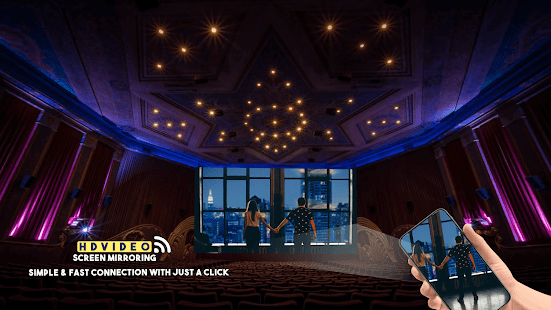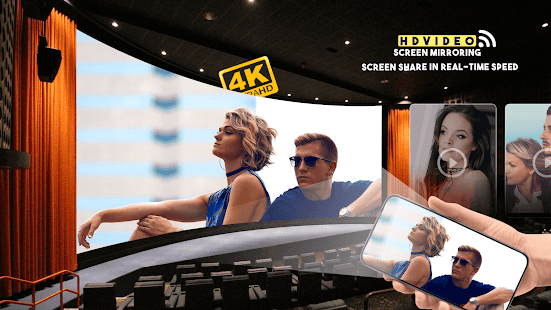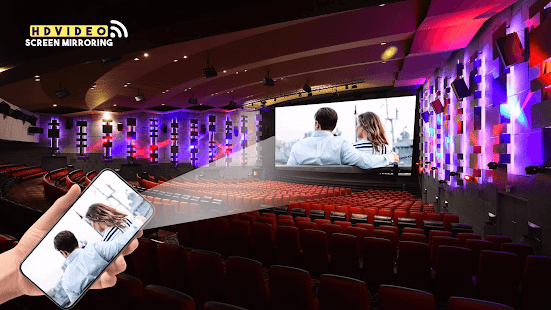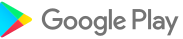Description
HD Video Screen Mirroring Cast for TV allows you to mirror your smartphone on the TV screen in high quality. You will be able to play videos, music, photos, etc to your big TV screen.
If you are not having fun by looking at your small cellular phone screen, you will get a great big screen phone experience by connecting your phone to a TV screen with screen mirroring with all tv app. When you're watching any shows with your family or in a group small mobile screen size will not be enough. Connect your android mobile with TV and enjoy it in larger screen. Your Smart TV should support wireless display for using Screen mirroring features. TV must be connected to same wireless network with your android device is connected for Screen Mirroring.
KEY FEATURES
★ Cast smartphone screen to big TV screen stably
★ Simple & fast connection with just a click
★ Cast the mobile game to your big-screen TV
★ Cast to TV, Live video on Twitch, YouTube and BIGO LIVE
★ All media files supported, including photos, audios, E-books, PDFs, etc.
★ Show demonstrations in a meeting, watch travel slideshows-with family
★ Neat & clean user interface to create a good experience
★ Screen share in real-time speed.
How To Use:
1. Your TV should support Wireless Display or any sort of Display Dongles.
2. The TV must be connected to WI-FI network same as your phone.
3. Search for your Device.
4. Select and pair the device.
Before you Start:
Before connecting the device, make sure VPN is turned off.
The TV must be connected to WI-FI network same as your phone.
If you face any problems with your device, feel free to contact us at Gmail.
If you are not having fun by looking at your small cellular phone screen, you will get a great big screen phone experience by connecting your phone to a TV screen with screen mirroring with all tv app. When you're watching any shows with your family or in a group small mobile screen size will not be enough. Connect your android mobile with TV and enjoy it in larger screen. Your Smart TV should support wireless display for using Screen mirroring features. TV must be connected to same wireless network with your android device is connected for Screen Mirroring.
KEY FEATURES
★ Cast smartphone screen to big TV screen stably
★ Simple & fast connection with just a click
★ Cast the mobile game to your big-screen TV
★ Cast to TV, Live video on Twitch, YouTube and BIGO LIVE
★ All media files supported, including photos, audios, E-books, PDFs, etc.
★ Show demonstrations in a meeting, watch travel slideshows-with family
★ Neat & clean user interface to create a good experience
★ Screen share in real-time speed.
How To Use:
1. Your TV should support Wireless Display or any sort of Display Dongles.
2. The TV must be connected to WI-FI network same as your phone.
3. Search for your Device.
4. Select and pair the device.
Before you Start:
Before connecting the device, make sure VPN is turned off.
The TV must be connected to WI-FI network same as your phone.
If you face any problems with your device, feel free to contact us at Gmail.
بیشتر نشان بده
OTHERS:ENTERTAINMENT
چه چیزی در نسخه 1.3.5 جدید است؟
آخرین بهروزرسانی در Jan 13,2025
اصلاحات جزئی و بهبودها. برای بررسی آن، نسخه جدید را نصب یا بهروزرسانی کنید!
کمتر نشان بده
اسکرین شات ها
اطلاعات
-
تاریخ بهروزرسانی2025-01-13
-
نسخه کنونی1.3
-
اندازه Apk0MB
-
نیازمند اندرویدAndroid 4.4+